I’ve created a Zotero translator for the Libraries Tasmania catalogue. Using it, you can save metadata and digital resources to your own research database with a single click. Libraries Tasmania actually has three catalogues rolled into one – the main library catalogue, the archives catalogue, and the names index. The translator works across all three. Features include:
- Select and save items from a page of search results.
- Save individual items across the full range of formats. (By default, individual records in the catalogue open in a modal overlay. For Zotero to recognise the item you need to click on the Permalink button and open the record on a separate page.)
- Automatically download digital images and PDFs attached to records. This works when the record points to a particular page – it won’t download multiple images from a single link. However, if a record contains multiple links to digitised pages (such as the Convict records in the Names Index), you’ll get them all!
- Fields in the Archives catalogue and Name Index that don’t map to Zotero properties are saved as key/value pairs in Zotero’s ‘Extra’ field
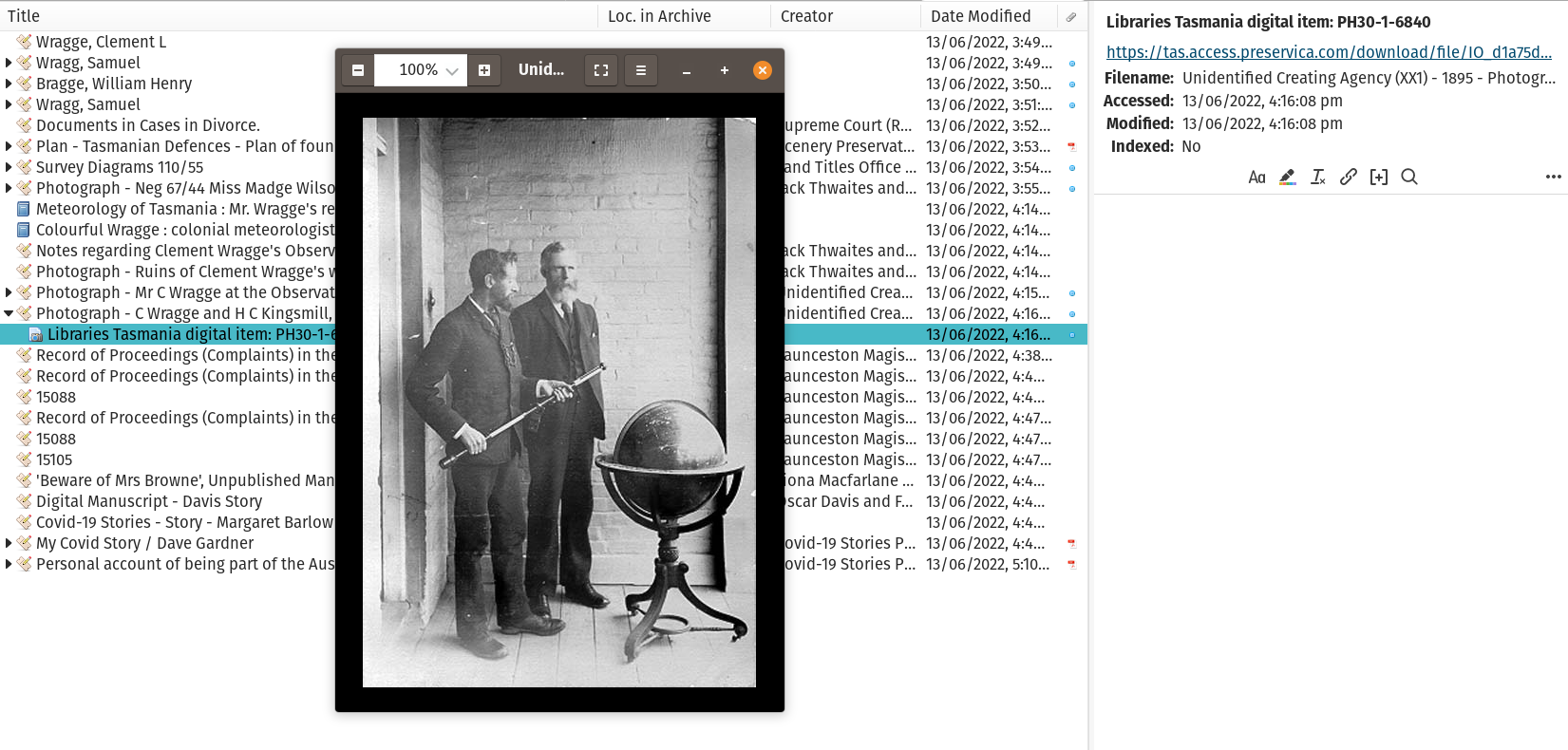
The translator is now part of the official Zotero repository and is installed by default. Just head to the Libraries Tasmania catalogue and try it!